Tom Clancy’s The Division 2 2250 Credits Xbox One
Original price was: £20.79.£18.19Current price is: £18.19.
Description
Get instant download of Tom Clancy’s The Division 2 2250 Credits on Xbox One with gamepass.info
The top 3 reasons to play Tom Clancy’s The Division 2 2250 Credits
- Receive instant 2250 Premium Credits added into your account.
- Use Credits to purchase in-game content such as outfits and weapon skins.
- Premium Credits is the ultimate way to enhance your Tom Clancy’s The Division 2 experience.
What to know before buying Tom Clancy’s The Division 2 2250 Credits
What’s included with Tom Clancy’s The Division 2 2250 Credits?
Included is 2250 Credits for Tom Clancy’s The Division 2 added directly into your account.
Is there any region lock for Tom Clancy’s The Division 2 2250 Credits?
This product is available worldwide; no region lock.
How will I receive my instant download for Tom Clancy’s The Division 2 2250 Credits?
After payment has been approved, your game key will be included in your order confirmation email. You can access your key by following a link in the email. Next, you can activate your key on its corresponding platform.
If you’ve pre-ordered a game, your key will be delivered to your email a day before the official (or early access) release date. You will also receive a notification via email when your key becomes available.
How to activate the key for Tom Clancy’s The Division 2 2250 Credits
Xbox One Console:
- Load the “Home” screen (make sure you’re signed in), and navigate right to “Store”.
- In “Categories”, select “Games”.
- Choe the “Use a code” option.
- Select the option to “enter the 25 character code”, and enter the code you received in your gamepass.info confirmation email.
Web Browser:
- Load a web browser and go to this address: https://live.xbox.com/redeemtoken
- Sign in with your Microft account credentials.
- Enter the game code from your email and click “Next”; follow the prompts to confirm.
You can find additional support for your Xbox Live account here: https://support.xbox.com/en-US/contact-us
Tom Clancy’s The Division 2 2250 Credits details
- Premium Credits are a new currency added to Tom Clancy’s The Division. They can be purchased in exchange of real money and spent in-game for various cmetic and expression items at a specific vendor.
- Enjoy more ways to express yourself and customize the look of your character such as weapon skins or outfits.
- Premium Credits can be spent at the Premium Vendor located in-game in The Terminal.
- You can purchase any of the following items: weapon skins, backpack skins, clothing items, emotes and bundles containing items from any or each of the four categories.
- Premium items will be sent directly to your inventory after purchase, in the category this item type belongs to.
Want to get a free key to play Tom Clancy’s The Division 2 2250 Credits?
Our team regularly select the best comments about the game. Make sure to share your feedback in the review tab!
What are the system requirements for Tom Clancy’s The Division 2 2250 Credits?
MINIMUM for Tom Clancy’s The Division 2 2250 Credits
- Broadband internet connection
- Xbox Live account
- Tom Clancy’s The Division 2
Genre
Action RPG, RPG

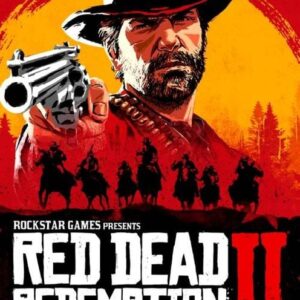
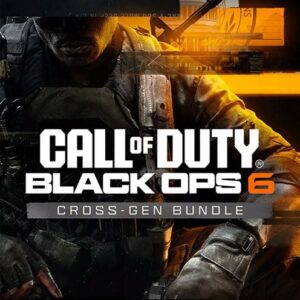
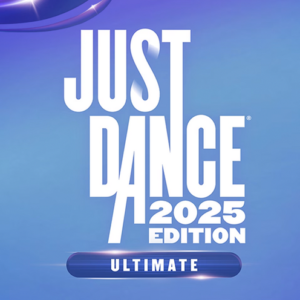

Reviews
There are no reviews yet.