The Sims 4 – Dine Out Game Pack PS4
Original price was: £20.63.£18.05Current price is: £18.05.
Description
NOTE: This content requires The Sims 4 base game in order to play.
Get instant download of The Sims 4: Dine Out on PlayStation 4 with gamepass.info
The top 3 reasons to play The Sims 4: Dine Out
- Own and design your dream restaurant in The Sims 4: Dine Out!
- Create and manage multiple restaurants, hire staff and set the perfect menu.
- Serve tasty and exquisite dishes only the finest Sim deserves.
What to know before buying The Sims 4: Dine Out
What’s included with The Sims 4: Dine Out?
Included is The Sims 4: Dine Out Game Pack for PlayStation 4.
Is there any region lock for The Sims 4: Dine Out?
Yes, this product is only available in the UK.
How will I receive my instant download for The Sims 4: Dine Out?
After payment has been approved, your game key will be included in your order confirmation email. You can access your key by following a link in the email. Next, you can activate your key on its corresponding Platform : .
If you’ve pre-ordered a game, your key will be delivered to your email a day before the official (or early access) release date. You will also receive a notification via email when your key becomes available.
How to activate the key for The Sims 4: Dine Out
PS4 Console:
- Log into your PSN (PlayStation Network) account.
- Click on the “PlayStation Store” icon.
- From the menu on the left, select “Redeem Code”.
- Enter the code you received in your confirmation email from gamepass.info, and continue with the prompts.
- You can download your game onto your system now, or at any time from the “Purchased” tab under “Library”.
Web Browser:
- Load your web browser, follow this link (https://store.playstation.com/), and log into your PSN account.
- Click on the “Account” tab, and then select “Redeem Prepaid Card” from the menu on the left.
- After entering the code from your gamepass.info confirmation email, you will see a list of the items you are about to receive. Scroll to the bottom and click “Redeem”.
- You can navigate to the “Media” tab to ensure your content is now available.
The Sims 4: Dine Out details
- Create unique restaurants including classic diners, Italian bistros and more.
- Customise pre-built restaurants with all-new objects and decor. Brand new objects include booths, signage and outdoor seating.
- Own and manage restaurants, hire new staff, choose uniforms, set the menu and prices and boost customer satisfaction.
- Work hard to earn a five-star rating and build a multi-restaurant empire to earn millions of Simoleons.
- Enjoy delicious meals with friends and family, or go on a date at a nice restaurant.
- Experiment with new cuisines, snap foodie selfies and learn to cook new dishes at home.
Want to get a free key to play The Sims 4: Dine Out?
Our team regularly select the best comments about the game. Make sure to share your feedback in the review tab!
What are the system requirements for The Sims 4: Dine Out?
MINIMUM for The Sims 4: Dine Out
- PlayStation Network
- PlayStation 4 Console
- The Sims 4
Genre
Simulation, Singleplayer

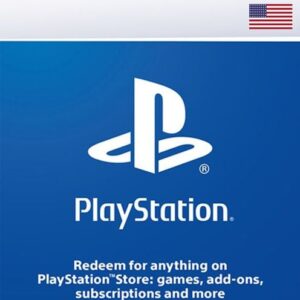



Reviews
There are no reviews yet.