Project Pro 2019 Cd Key
Description
invoice will automatically generate upon placing an orderAvailable Languages: MultilanguageACTIVATION INSTRUCTIONS:1) Download and install Using the official Project 2019 professional Download: https://officecdn.microsoft.com/db/492350f6-3a01-4f97-b9c0-c7c6ddf67d60/media/en-us/ProjectPro2019Retail.img The code is valid for 1 pc / 1 installation – if you uninstall/reinstall you might need to buy a new code. Use the Getting Starting screen to quickly learn about new features in Project. Pre-built templates help you get your project started on the right track. Schedule efficiently Familiar automated scheduling tools help you reduce inefficiencies and training time. Multiple timelines make it easier to visualize complex schedules. Optimize tasks Visualization tools help you understand how tasks relate to one another. And by running what-if scenarios, you can make the most of your task assignments. Key Features Fast startup The Getting Started screen walks you through basic capabilities, like linking tasks and creating a timeline, to help you get up to speed fast. Best-in-class templates Start your project on the right track using one of the many pre-built templates available in Project Standard and on Office.com. Intuitive search Use the Tell Me search bar to find useful features in Project so you can work more efficiently. Powerful scheduling Familiar charts Project Standard offers familiar tools to help you create schedules with ease and reduce training time. Smart automation Reduce inefficiencies with automated features.We Also Offer Windows 11 cd keys HEREWindows 10 cd keys HEREOffice 2021 cd keys HERE
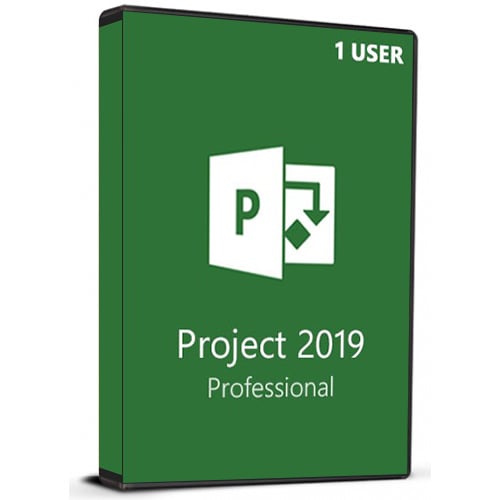
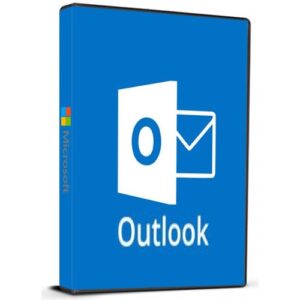
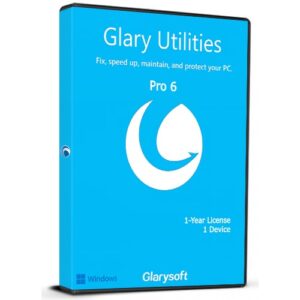
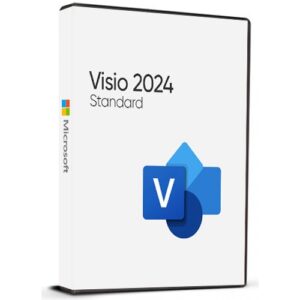
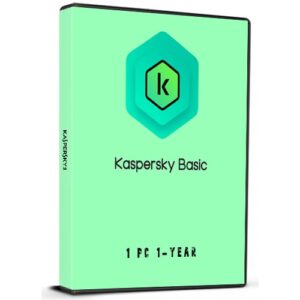
Reviews
There are no reviews yet.