Description
Get your instant download of Cities Skylines with gamepass.info
The top 3 reasons to play the Cities: Skylines Industries DLC
- Make your industry areas larger and more substantial than ever before! You won’t want to play Cities: Skylines without this DLC.
- Start with harvesting and processing, continue to storage and production, then finally transport your goods to your own commercial zones (or to other cities)!
- With the Industries DLC you’ll have access to entirely new industrial buildings, including: Warehouses, Processing Buildings, Industrial Roads, Extractors, and unique Factories!
What to know before buying the Cities: Skylines Industries DLC
Cities: Skylines base game required
What’s included with the Cities: Skylines Industries DLC?
Cities: Skylines Industries DLC
Is there a region lock for Cities: Skylines Industries DLC?
This product is available worldwide; no region lock.
How will I receive my instant download key for my Cities: Skylines Industries DLC?
After payment has been approved, your game key will be included in your order confirmation email. You can access your key by following a link in the email. Next, you can activate your key on its corresponding platform.
How will I activate my key for the Cities: Skylines Industries DLC on PC?
Activate with Steam:
- Download and install the Steam client on your PC. (https://store.steampowered.com/about/), then sign up and log in.
- Locate the Steam key in your gamepass.info confirmation email, and copy it to your clipboard by pressing “Ctrl+C”.
- Open the Steam client and locate the “+ ADD A GAME…” button on the bottom left of the window. Click this and choose the “Activate a Product on Steam…” option.
- Paste the key from your clipboard in the “Product Code” section when asked, and follow the rest of the prompts to add the game to your library.
- Your game is now viewable in the “Library” tab, and is available to download/install when you’re ready!
You can find additional support for the Steam client here: https://help.steampowered.com/en/wizard/HelpWithSteam
Cities: Skylines Industries DLC details
- Once you’ve got the goods made, ship them out by using the new Cargo Services included in the Industries DLC – which includes a cargo airport!
- Define new industrial areas, and control production from the ground up! Start with raw materials and end with a shiny new product with the Industries DLC.
- Make your industry areas larger and more substantial than ever before! You won’t want to play Cities: Skylines without this DLC.
Want to get a free key to play Cities: Skylines or another title?
Our team regularly selects the best comments about a game and rewards that user with a free key. Share your feedback in the review tab for a chance to win!
What are the system requirements for Cities: Skylines Industries DLC?
MINIMUM for Cities: Skylines Industries DLC on PC
- Microsoft Windows 7/ 8 /8.1 (64-bit)
- Processor : Intel Core 2 Duo, 3.0GHz or AMD Athlon 64 X2 6400+, 3.2GHz
- Memory : 4 GB RAM
- Graphics : NVIDIA GeForce GTX 260, 512 MB or ATI Radeon HD 5670, 512 MB (Does not support Intel Integrated Graphics Cards)
- DirectXVersion 9.0c
- NetworkBroadband Internet connection
- Storage : 4 GB available space
RECOMMENDED for Cities: Skylines Industries DLC on PC
- Microsoft Windows 7/8 (64-bit)
- Processor : Intel Core i5-3470, 3.20GHz or AMD FX-6300, 3.5Ghz
- Memory : 6 GB RAM
- Graphics : NVIDIA GeForce GTX 660, 2 GB or AMD Radeon HD 7870, 2 GB (Does not support Intel Integrated Graphics Cards)
- DirectXVersion 11
- NetworkBroadband Internet connection
- Storage : 4 GB available space
Genre
Simulation, Strategy
Platform
PC (WW)
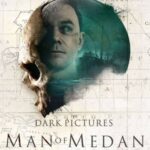
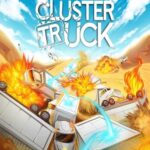
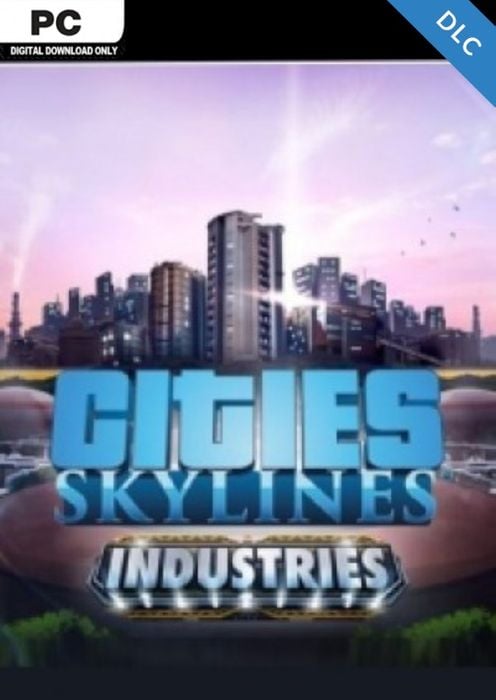

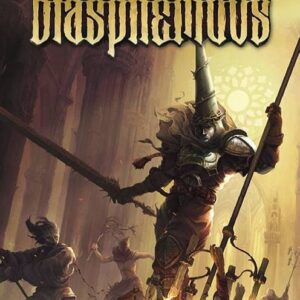

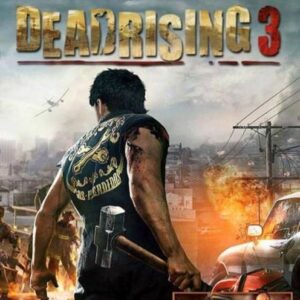
Reviews
There are no reviews yet.